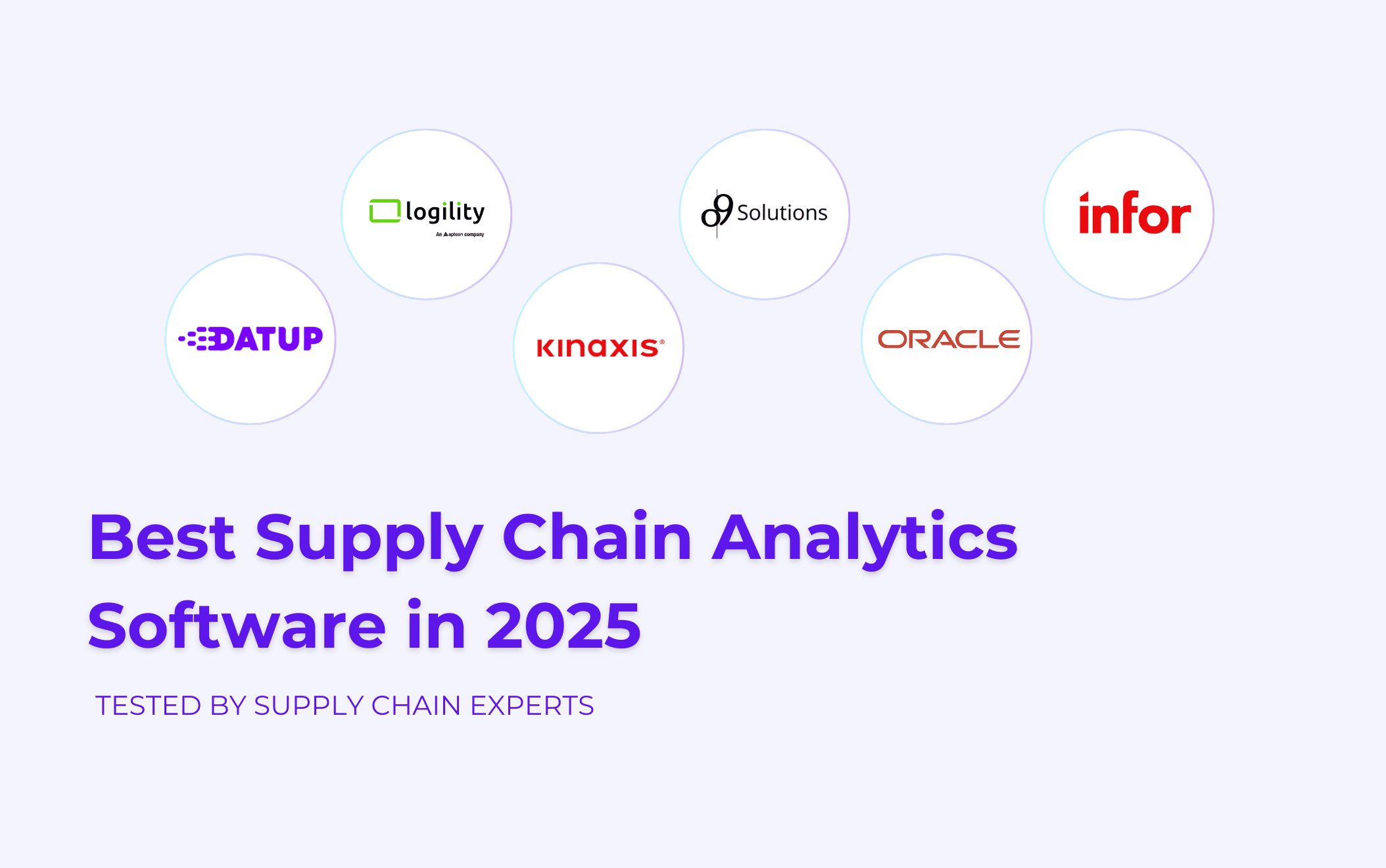The best sales forecasting tools with AI are: Datup Clari, Hubspot, Zendesk, Zoho, Anaplan, and Notice.
However, each one has specific characteristics that you should consider before hiring one. In this article, we will tell you in detail about the 7 best tools to carry out your forecasts in the most advanced way with AI technology, we will also tell you which one best suits your company according to your industry and size.
What criteria should you consider when choosing AI-powered sales forecasting software?

1. Forecast accuracy and predictive capacity
The main value of these tools lies in their ability to generate reliable forecasts. Make sure that the solution allows you to adjust models according to your business behavior and that it offers precision metrics (such as MAPE or WAPE).
2. Adaptive artificial intelligence
The software must be able to continuously learn from new data, refining its predictions over time. The most robust systems include capabilities such as model autotune, automatic SKU segmentation, and actionable suggestions.
3. Integration with ERP and operating systems
Information must flow in real time between the forecasting software and your current systems (ERP, CRM, WMS, Excel). This ensures decision-making based on consistent and centralized data.
4. Collaboration between teams
The tool should allow sales, logistics and planning teams to work in a coordinated manner, accessing the same data and participating in the validation of the forecast.
5. Fast deployment and scalability
Opt for solutions that are implemented in weeks, not months. A truly agile tool must adapt to the pace of your operation and grow with you without the need for constant reinvestments.
The best sales forecasting software with AI in 2026: comparison table
1. Sales forecasting software for Datup.ai: our choice 2026
Datup is an AI-based platform designed to improve operational efficiency in the areas of demand planning, inventory management, and purchases and sales Within the supply chain. If your company bills more than $10 million annually and you need a solution of Sales Forecasting Software with Advanced AI, Datup is the Best Choice.
What makes Datup different?
- Comprehensive platform that covers all links in the supply chain.
- Collaboration module between operations, logistics, purchasing and sales with interactive filters.
- System of alerts via Whatsapp and email proactively in the face of disruptions or problems in the chain.
- Delivery dynamic scenarios and simulation to anticipate risks and opportunities.
- It integrates external variables such as geopolitical conditions, climate and regulatory changes.
- It has a AI assistant specialized in Supply Chain and operations.

Datup Benefits
- Reduced operating costs by up to 30%.
- Improved delivery accuracy up to 95%.
- Reduction of cycle times by up to 40%.
- Savings of 100 hours in operating tasks per month.
- Integration with more than 200 data sources, including ERP, CRM, WMS, TMS, and vendor data.
- Implementation in just 5 weeks, much faster than other solutions.
- Flexible pricing model, with no additional costs per user.
In the words of their customers: ” Very good tool and solution developed from Colombia for the world, with a solution adapted to the needs of changing businesses and supply chains that require tools such as DATUP.ai which allows, at a competitive price, to monitor market behavior and to have analysis for timely decision-making.”
Andrés Felipe Trujillo, Global Director of Supply Chain, Juan Valdez
Features and benefits
- Actionable forecast: Generate concrete purchase and restocking recommendations, not just projections.
- AI-optimized inventories: It automatically adjusts reorder points, safety stock and actual delivery times.
- Focus on operational decisions: It goes beyond dashboards: it delivers actions that directly impact logistics and financial KPIs.
- Fast deployment and ROI in months: It works in weeks, without permanence clauses, with measurable returns in less than 6 months.
- High integration and flexibility: It easily connects to ERP, WMS or Excel, and adapts to different levels of digitalization.

In the words of their customers:
“I personally appreciate the great impact of reducing the tedious task of preparing forecasts with a high level of detail in spreadsheets. Datup allows us to make agile, strategic and high-value decisions, allowing us to be at the forefront of an increasingly competitive market.” Julian David Jimenez. Demand Planning Analyst - Agricola Himalaya
Datup solutions for sales teams include:
- Demand and sales forecasting software
- Supply chain planning and optimization software
- Inventory management software
- Visibility and traceability software
- Transportation Management Software
- AlaiA: conversational assistant with AI, specially trained for your business
Disadvantages of Datup
- It's not ideal for companies that make less than $10M annually.
- Requires minimum 2 years of historical data to train AI models.
- It requires an internet connection to work.
Implementation:
The implementation process of Datup.ai It lasts 5 to 6 weeks and has the following phases:
- Data source integration: During the first few weeks, it integrates with all of your company's relevant data sources, such as ERP, WMS, CRM, exportable files and other relevant sources.
- Dedicated equipment assignment: An account manager and a technology team are assigned that is responsible for extracting data using API, Web Service, Cloud Data Warehouse and databases, with or without VPN.
- Data cleaning and structuring: The extracted data is cleaned and structured, paving the way for the creation of customized models.
- Development of customized models: The first models are built and trained using your data, adjusting them to the level of granularity that your company needs, such as location and item.
- Module testing and training: The different modules are tested with your data and the team is trained to learn how to use them in a simple and integrated way in their demand planning, inventory management, portfolio purification and S&OP and S&OE meetings.
In the words of their customers: ” They understood our specific needs in demand planning and inventory management, they provided us with support in the integration of the platform with the other systems that we already have in the company, they involved us in the development and currently provide us with a solid support and retraining service.” Ana Maria Gonzalez Arias - Head of Logistics and Supply Chain at L'Occitane.
Free Trial Datup
You can get a free demo here and thus know all the details of the platform.
Datup Price
Datup works under a model of monthly subscription, this subscription may vary depending on the size of your business and modules to be hired, it is possible to know the one that suits your company in a free demo. However, it is a tool that has excellent profitability for businesses that have a turnover of more than 10M USD annually.
Is Datup the best sales forecasting software for your company?
If your team needs to anticipate demand, optimize business decisions and leave spreadsheets behind, Datup is one of the most powerful options on the market. With sales forecasts up to 95% accuracy, intelligent recommendations, and fast implementation (in weeks, not months), you can start making strategic decisions from day one.
2. Clari sales forecasting software

Clari is a Revenue Operations platform designed to provide full visibility of the sales pipeline, improve forecasting accuracy and accelerate business execution. It uses artificial intelligence and automation to connect data from CRM, email, calendar and other sources, providing a single source of truth for sales, marketing and operations teams.
Key Features: What Makes Clari Different?
Clari stands out for its ability to integrate multiple sources of data in real time, offering a unified view of the sales process. Its focus on automation and artificial intelligence makes it possible to identify risks and opportunities in the pipeline, facilitating informed and timely decisions. In addition, its intuitive and customizable interface improves adoption by business teams.
Clari benefits
- Real-time visibility: It allows monitoring each stage of the sales pipeline, identifying bottlenecks and opportunities for improvement.
- Task automation: It reduces administrative burden by automatically capturing activities and generating predictive reports.
- Improved forecast accuracy: Customers report a 7% improvement in the closing rate in the first year and 15% in the second year of use.
- Collaboration between teams: It facilitates the alignment between sales, marketing and operations through a shared platform and real-time updates.
In the words of their customers: ” I appreciate the call recordings with robust transcripts and the AI annotator. They make my follow-up activities a little easier. And I appreciate that.” Clari customer, 2025.
Disadvantages of Clari
- Implementation cost: The initial investment can be significant, especially for small and medium-sized businesses.
- Learning Curve: Although the interface is intuitive, some users report an initial learning curve and the need for training to take advantage of all the features.
- User experience limitations: users have reported that the user interface is not the most user-friendly, which doesn't help teams incorporate the tool into their daily lives.
- Only focused on sales: Clari is an excellent tool for obtaining accurate forecasts from the sales and billing team, but it doesn't take into account other company silos such as production operations, demand planning, suppliers, and others.
In the words of their customers: ” I think the forecast function is decent, but at least in our configuration, it doesn't do a great job of automatically calculating the values I need to send, so it's completely manual using the built-in note field as a calculator. Clari customer, 2025.
“The user interface isn't very intuitive and clumsy. The search function is really frustrating.” Clari customer, 2025
Clari implementation
The implementation of Clari is usually completed in approximately two months, depending on the complexity of the existing processes and the company's technological infrastructure. The average return on investment is estimated at 12 months, with a notable improvement in the efficiency and accuracy of forecasts from the first weeks of use.
Clari is ideal for companies where there are:
- Multiple product lines or territories, which require granular forecasting by segment.
- Complex approval processes and multiple stakeholders at every opportunity.
- Need for coordination between sales, customer success and finance to align revenues.
- Teams that want to automate the capture of business activity and reduce manual work in forecasting.
Free Trial
Clari has a free demo if you request it.
Price
To know the price of Clari for your company you must request it.
Is Clari the best sales forecasting software for your company?
Clari is ideal if you are looking for real-time visibility, AI and automation across the entire revenue cycle: analyzes CRM, email and meetings to generate dynamic forecasts, detects risks and opportunities with scoring, self-records each interaction and suggests actions through playbooks. It natively integrates with Salesforce, Dynamics, HubSpot and engagement tools, and offers customizable dashboards to simulate “what-if” scenarios and measure the impact of your decisions.
3. HubSpot Sales Forecasting Software

HubSpot is a comprehensive CRM platform that offers sales forecasting capabilities designed for sales teams looking for real-time visibility, smooth collaboration, and efficient pipeline management. Its approach focuses on facilitating alignment between teams and improving the accuracy of forecasts using intuitive tools and centralized data.
What Makes HubSpot Different?
HubSpot stands out for its user-friendly interface and its native integration with other marketing, sales and customer service tools. Its forecasting system allows commercial teams to:
- Visualize performance in real time, facilitating agile adjustments to sales strategies.
- Set goals and monitor progress towards the established objectives.
- Encourage collaboration between teams, by providing a single source of up-to-date information.
HubSpot Benefits
- Collaborative forecasts: Allows sales representatives to enter their own forecasts, promoting individual accountability and team alignment.
- Data integration: Centralizes customer information, opportunities and activities, offering a complete view of the sales cycle.
- Task automation: Reduces manual work through automated workflows, freeing up time for higher-value activities.
- Customizable reports: Offers dashboards and reports adaptable to specific business needs, facilitating analysis and decision-making.
In the words of their customers: ” HubSpot Sales Hub offers an intuitive interface, seamless integration with CRM, and powerful automation tools that optimize lead management, email tracking and sales forecasting.” Hubspot customer, 2025.
“What I value most about HubSpot is its ease of use, especially its kanban-style design for managing agreements.” Hubspot customer, 2025.
Disadvantages of HubSpot
- Dependency on manual entries: The accuracy of forecasts may be affected if representatives do not regularly update the information in the CRM.
- Limitations on advanced automation: Although it offers basic automation, it may require additional tools for more sophisticated predictive analytics.
- Learning Curve: Implementing and adopting all functionality may require time and appropriate training.
- High cost for small teams: Hubspot, as an advanced sales and marketing tool, is costly for small or growing teams.
In the words of their customers: ” One aspect that HubSpot Sales Hub could improve is the ease of use for creating dashboards. While the platform offers powerful reporting and analysis tools, the process of customizing dashboards can be a bit cumbersome and less intuitive than it could be.” Hubspot customer, 2025.
“Hubspot is also very expensive. I wish there was a lighter version to be able to update to the current version that we already have.” Hubspot customer, 2025.
Features and benefits
- Pipeline management: Visualize and manage sales opportunities at every stage, making it easy to track and prioritize.
- Activity tracking: Records customer interactions, such as emails and calls, providing a complete communication history.
- Native integrations: It easily connects with other tools and platforms, such as Gmail, Outlook and Slack, improving operational efficiency.
- Mobile access: Allows sales teams to access information and update data from anywhere, keeping productivity on the move.
Implementation
HubSpot offers a scalable implementation that is adaptable to the needs of each company. With support options and educational resources, it facilitates a progressive and effective adoption of your sales forecasting tools.
Free Trial
Hubspot offers a 14-day free trial
Price
Hubspot plans start at $9.
Is HubSpot the best for your business?
HubSpot is ideal for companies that are looking for an all-in-one solution and are willing to sacrifice forecasting expertise for full business process integration.
4. Zendesk Sell sales forecasting software

Zendesk is a company specialized in customer service solutions and omnichannel support in the cloud; its platform, recognized mainly by the Zendesk Support suite, integrates ticket management for tracking requests, real-time chat for instant assistance, Guide for creating knowledge bases and FAQs, Talk for integrated telephone support and Explore for customer experience analysis and reporting.
What makes Zendesk Sell different?
Zendesk is differentiated by its intuitive interface and its omnichannel approach, which centralizes all customer interactions on a single platform. Its wide range of integrations and its app marketplace allow you to customize workflows without complexity, while its powerful APIs and advanced automation and analysis functions make it easy to scale operations and anticipate needs to continuously improve the support experience.
Zendesk benefits
- Support data as a sign of demand: Turn ticket patterns (volume, query types, and resolution times) into early indicators of changes in demand.
- Custom reports with Explore: Create ad hoc reports that cross support data with sales to refine your forecasts and detect upselling or renewal opportunities.
- Native integrations with CRM and BI: Automatically sync Zendesk data with your CRM and analytics platforms for a unified view of your customers and pipeline.
- Real-time alerts and dashboards: Monitor variations in support activity to adjust your forecasts instantly and reduce deviations.
- Workflow automation: It implements rules and macros that classify and prioritize tickets relevant to the sales team, accelerating the feedback of critical information.
- Satisfaction and churn analysis: Incorporate Zendesk CSAT and NPS metrics into your forecast models to anticipate potential cancellations or peaks in demand.
Key benefits:
- Early identification of cancellation risks: Anticipate potential problems before they become cancellations by analyzing behavioral patterns and warning signs in customers. This allows proactive steps to be taken to retain customers and improve the experience.
- Familiar interface for support teams: It offers an intuitive and easy-to-use platform that adapts to the tools and workflows that customer service teams are already familiar with, reducing the learning curve and increasing efficiency.
- Integration with communication tools: It connects fluidly with the tools that your team already uses, such as emails, ticketing systems or live chats, to centralize communication and keep an organized follow-up of each interaction.
What your customers are saying:
“The intuitive platform and simple design make it easy for users to navigate and manage sales tasks efficiently.” Zendesk customer, 2025.
“Zendesk has greatly simplified our customer service experience. Its clear and simple interface made it easy to navigate between customer tickets.” Zendesk customer, 2024
Keep in mind before you sign up for Zendesk
- It can be expensive when you add more agents, advanced features, or marketplace apps.
- It can be complicated at first: mastering macros, rules and automations takes time, especially if you're not a technician.
- If you want very specific settings, you'll need to program or rely on your IT team to use the API.
- In large companies with multiple brands or locations, managing instances and permissions becomes a hassle.
- Being 100% in the cloud, any Internet problem leaves you without access to support.
- Some integrations with CRMs or BI tools may add extra costs for third-party licenses or connectors.
What your customers have to say:
“The cost can increase rapidly when additional features or integrations are needed” Zendesk customer, 2024.
“It's so extensive that I think we should have more information on hand to learn how to use it properly.” Zendesk customer, 2025.
Zendesk features and benefits
- Centralized ticket management: Receive and follow all inquiries (email, social networks, web forms) in one place.
- Live chat and omnichannel messaging: Unify WhatsApp conversations,
- Integrated telephone support (Talk): It includes call recording, IVR and intelligent routing for voice support.
- Customizable analytics and reports (Explore): Ad hoc panels and reports to monitor support metrics, response times and satisfaction.
- Workflow automation: Macros, triggers and automations that prioritize, classify and assign tickets according to defined rules.
- Answer Bot with AI: It automatically answers frequently asked questions and suggests relevant knowledge base articles.
- Marketplace for apps and integrations: Ready connectors for CRM, marketing, e-commerce and BI that extend functionality.
- Open APIs and Sunshine CRM: Flexible framework and APIs to customize the platform and connect your own data.
Should you choose Zendesk?
Zendesk is appropriate for companies with subscription models or recurring services that want to leverage support data to improve retention and identify growth opportunities.
Zendesk Free Trial
It has a free 14-day demo
Price
Zendesk prices start at $19 per month on its simplest plan, billed annually.
5. Zoho sales forecasting software

Zoho offers sales forecasts as part of its business suite. Its modular model allows companies to select specific functionalities according to needs. Sales forecasts can be accessed through the CRM Plus package, which also includes modules for marketing automation and customer service.
What sets Zoho apart from other tools?
One of the main differences lies in its comprehensive and customizable approach. Zoho CRM Plus not only allows accurate sales forecasts, but it also integrates data from multiple business areas to provide a complete and collaborative view. Its artificial intelligence tools, such as Zia, provide advanced analysis and recommendations based on historical data and current trends. In addition, its intuitive interface and the ability to integrate with other products in the Zoho suite make it a versatile solution for companies of all sizes, helping to optimize processes and improve decision-making.
Key Features
- Real-time forecasts: Zoho provides a real-time view of active opportunities and expected revenues. This allows for more informed and timely decision-making.
- Advanced customization: Users can customize fields, views, and permissions to adapt the software to their specific processes and needs.
- Integrations with popular apps: Zoho integrates with other popular business tools such as Google Apps, Microsoft Office and QuickBooks.
- Wide range of functions: Zoho offers a wide range of features, including contact management, sales tracking, marketing campaign management, and more.
- Flexible pricing: Zoho offers different plans at reasonable prices to fit the needs and budgets of companies.
- Easy to use: The intuitive and friendly interface makes using the software easy and accessible to all users.
In the words of their customers:
“The adaptability and ease of use and quick learning is the best part of Zoho CRM.” Zoho customer, 2025.
“Zoho is extremely customizable and adapts to almost any type of business. In addition, it is compatible with mobile devices and records activities without problems. Their customer support is top notch, without a doubt.” Zoho customer, 2024.
Zoho benefits:
- Integration with other tools: Zoho easily integrates with other popular applications and tools such as Google Drive, Dropbox, MailChimp, and others. This allows for greater workflow efficiency and avoids the need to constantly switch between different platforms.
- Accessibility: As a cloud-based application, Zoho can be accessed from any device with an internet connection. This allows users to work from anywhere and at any time.
- Security: Zoho takes security measures to protect the sensitive data of its users, including SSL encryption and two-factor authentication.
- Technical Support: Zoho has a highly qualified technical support team available 24 hours a day, 7 days a week,
Disadvantages and limitations:
- Less advanced AI capabilities: The artificial intelligence incorporated in the system lacks some advanced features that other solutions in the market offer. This can limit the ability to automate or analyze more complex processes.
- Interface can be complex: The user interface isn't entirely intuitive, which could pose a challenge for new users or teams without technical expertise. This could result in a longer learning curve or the need for additional training.
- Limited integration with external systems: The options for connecting this system with other external tools or platforms are not as extensive as you would expect. This can make it difficult to synchronize data or processes between different applications used by an organization.
In the words of their customers:
“What I don't like is that, being highly customizable, the learning curve is quite steep for new users. We were overwhelmed by the number of options and configurations available.” Zoho customer, 2024.
“The wide range of features and customization options can be overwhelming for beginners. Occasionally, there may be difficulties or deficiencies in integration options, which may require additional alternative solutions or custom development.” Zoho Customer, 2023.
Zoho CRM implementation process
The implementation of Zoho CRM Plus is a structured process that seeks to adapt the platform to the specific needs of each company, integrating sales, marketing and customer service in a single interface. It offers the centralization of customer and business process management, customization according to business needs, automation that saves time and reduces errors, and integration with multiple tools and channels. However, its customers have reported that it usually takes longer than expected due to the entire data structure with other tools.
Customers have said about the implementation:
“The integration with other apps is good, but sometimes you have to check several times if everything works well” Zoho customer, 2025.
Is Zoho the best option?
Zoho is ideal for companies that are looking for an affordable solution and are willing to configure the system according to their specific needs. Its flexibility makes it suitable for industries with unique requirements.
6. Anaplan sales forecasting software

Anaplan is a software platform that specializes in sales forecasting and connected planning. With its unique Hyperblock™ Architecture, this tool offers advanced modeling and the ability to create interconnected scenarios, making it an ideal solution for companies with sophisticated requirements.
Since its inception, Anaplan has been at the forefront of technology for business planning. Its highly flexible system allows companies to adapt quickly to market changes and proactively respond to business demands.
What Makes Anaplan Different?
First, its cloud platform allows users to access and collaborate in real time from anywhere in the world. This is especially beneficial for companies with geographically distributed teams or that have remote employees. In addition, Anaplan uses a visual modeling language that makes it easy to create complex plans and scenarios without the need for advanced technical knowledge.
Another unique feature of Anaplan is its ability to handle large amounts of data, providing greater accuracy and visibility in financial projections and analysis.
Benefits of Anaplan:
- Modeling “what if” scenarios, allowing companies to evaluate different strategies before implementing them.
- Real-time integration with multiple data sources, ensuring that teams work with the most up-to-date information.
- Collaborative tools that facilitate alignment between departments and improve decision-making.
- Advanced analysis to identify trends and patterns in sales data
What customers highlight:
“Anaplan's high flexibility allows it to replace most of the work done in Excel.” Anaplan customer, 2024.
“This is very valuable for a company and allows continuous growth with the tool. The tool is relatively easy to learn and anyone can use it.” Anaplan customer, 2025.
Key features of Anaplan for the sales team:
- Sales planning and forecasting: Anaplan allows sales teams to create detailed and accurate plans, as well as forecasts based on data with multiple variables. This helps sellers to be better prepared to achieve their objectives and adapt quickly to changes in the market.
- Sales Pipeline Management: With Anaplan, companies can have full visibility of the sales pipeline in real time, allowing them to make more informed decisions about how to allocate resources and prioritize opportunities. In addition, the tool offers predictive capabilities to identify possible
Disadvantages of Anaplan:
- It can be an expensive platform for some companies, especially those with limited budgets. However, you can find plans and prices customized to the needs of each company.
- The learning curve can be steep for non-technical users or those with no experience on similar platforms. It is recommended to receive training or hire a certified consultant to maximize the use of Anaplan.
- Some advanced features are only available on the most expensive plans, which may limit functionality for some companies.
What your customers have to say:
“The main drawback for me is the lack of native integration with external systems, which has forced us to do additional work to connect external data sources through APIs.” Anaplan customer, 2024.
“Problem: Complex dimensional queries can consume a lot of resources and slow down report generation. Impact: Slow performance can frustrate users and limit the usefulness of real-time reports.” Anaplan customer, 2024.
How is the implementation of Anaplan?
The implementation of Anaplan for sales forecasts is a collaborative, scalable and highly customizable process, based on data integration, advanced modeling and continuous improvement to optimize commercial management and strategic decision-making. However, customers have reported a slow implementation due to the large volume of data that Anaplan can order, in addition to the fact that it can be costly and complex for small companies.
Is Anaplan the sales forecasting software for your company?
Anaplan is ideal for organizations looking for a dynamic and adaptive approach to their sales planning and other business aspects. His ability to handle complex data and collaborate across large environments sets him apart in the market.
Free Trial Anaplan
Anaplan doesn't offer a free trial.
Anaplan Price
The price of Anaplan is not published and usually requires direct contact with the sales team to obtain a personalized quote, as it may vary depending on the size of the company, the number of users, the modules contracted and the scope of the project.
7.Sales Forecasting Software Notice

Aviso is a sales forecasting software that offers a cloud-based platform to help companies predict and optimize their sales performance. With an intuitive and friendly interface, Aviso allows users to easily access and analyze large amounts of data. In addition, it offers a variety of tools and features to help sales teams improve their strategies and make more informed decisions.
Why should you choose Notice?
Aviso uses advanced machine learning algorithms to provide highly accurate predictions based on historical and real-time data, allowing companies to make strategic decisions with reliable information. In addition, it adapts to the specific needs of each company, allowing users to customize forecasting models and adjust parameters as needed to ensure that the software meets the unique requirements of each business. It also offers integration with other tools, facilitating their use within existing systems.
Notice benefits and features:
- Machine Learning: Aviso uses advanced machine learning techniques to continuously improve its forecasts and provide greater accuracy. This allows companies to make more informed and strategic decisions.
- Flexibility and customization: The software is adapted to the specific needs of each company, allowing users to customize forecast models and adjust parameters as needed.
- Integration with other tools: Aviso easily integrates with other business tools, allowing companies to use it within their existing systems without problems.
- Strategic decision-making based on reliable data: With Aviso, companies can make strategic decisions based on accurate and up-to-date data, giving them a competitive advantage in the market.
- Saving time and resources: By automating manual processes and providing accurate forecasts, Aviso helps companies save valuable time and resources.
In the words of their customers:
“Notice gives us surprising accuracy in predicting revenue for the quarter. It's great for quick pipeline reviews and for preparing weekly executive reports.” Notice Client, 2024.
“AVISO is an exceptional tracking tool that supports team management and provides accurate sales forecasts, allowing the sales team to focus on proactive selling instead of spending time on reports.” Aviso Client, 2024.
Before purchasing Aviso, you should consider the following:
- Cost: Although Aviso offers a large number of benefits, its use can be costly for some companies.
- Slow data synchronization: Although Aviso offers accurate forecasts with high technology, it is still slow to synchronize data with external sources, according to its customers.
- Need for technical knowledge: The implementation and proper use of Aviso requires a certain level of technical knowledge, which can be an obstacle for some companies that don't have staff with these skills.
- Dependency on technology: By relying on a technology platform, companies can face problems if there are service interruptions or system failures. It's important to have a backup plan in case of such situations.
What your customers are saying:
“Slow synchronization with Salesforce.com. I have to update Salesforce and then do something else before updating Notice.” Aviso Customer, 2025.
“There have been occasional delays in data synchronization, which, while rare, can affect the accuracy of real-time forecasts.” Aviso Client, 2023.
Notice Implementation
Implementing Notice in a company is a simple process designed to adapt to the specific needs of each customer. The Aviso approach is based on understanding each organization's particular challenges to ensure that the solution is perfectly suited to its objectives. The platform offers different flexible packages that adapt to the size and functions required by the company, ensuring efficient and seamless integration into daily operations. However, customers have reported slowness in the implementation process, and trial and error in the middle of the process.
In the words of their customers:
“Depending on the business logic and the level of customization required, the implementation process could take a long time. A lot of trial and error is required to configure the features initially (but not much later). High-performance reports sometimes have long load times, but this has improved in recent months.” Warning Client, 2023.
Is Aviso the ideal sales software for your company?
Aviso can be a powerful tool for improving and optimizing your sales processes, but it's essential to evaluate if it fits your company's specific needs. For small companies with simple sales processes, Aviso might be too sophisticated, while for companies with large teams and multiple departments involved in sales, it can be an ideal solution for coordinating and managing everything on a single platform.
Free Trial Notice
Aviso offers a 90-day free trial. Just fill out the form and wait to be contacted by the sales team. Fountain.
Price Notice
Notice works as a subscription, the monthly amount may vary depending on the number of users and features, so there is no standard price.
Conclusion: What is the best Supply Chain Management software with AI in 2026?
Choosing the best sales forecasting software with AI in 2026 depends on the size of your company, the level of digital maturity and your business objectives. If you are looking for a comprehensive solution, quick to implement and with a high operational return, Datup is positioned as the most complete option for companies that exceed 10M USD per year. Other tools such as Clari, HubSpot, Anaplan or Aviso offer specific advantages depending on your approach: business collaboration, integration with marketing, connected planning or revenue accuracy.
Here's a short summary of the best software.
- Datup: Datup is an AI-based forecasting platform specialized in supply chain. It offers high accuracy (up to 95%), actionable suggestions, scenario simulation and connection to more than 200 data sources. It is ideal for medium and large companies that need a solution that is quick to implement and has a direct impact on inventory, purchasing and operations.
- Of course: Clari focuses on commercial pipeline visibility and revenue forecasting. Use AI to analyze CRM data, emails and meetings, identifying risks and opportunities. It's ideal for complex sales teams looking to automate their forecasting and improve the closing rate. It does not cover areas outside the commercial area.
- HubSpot: HubSpot offers sales forecasting within its CRM. Its strength lies in the intuitive interface, collaboration between teams and flow automation. It is recommended for companies that already use their marketing and sales ecosystem, although its predictive capabilities are limited compared to more advanced tools.
- Zendesk Sell: Extension of the well-known Zendesk customer support system. It allows you to use support data (tickets, NPS, etc.) as early signs of demand. Ideal for companies with subscription models or intensive customer support.
- Zoho CRM: Part of the Zoho business suite. It allows collaborative forecasting, basic automation and pipeline visualization. It is flexible and customizable, although its AI is more limited compared to other leaders.
- Anaplan: Anaplan is a connected planning tool for large organizations. Its ability to create complex scenarios and connect multiple areas makes it powerful, but also more expensive and with a high learning curve. Ideal for companies that already have digital maturity and internal technical teams.
- Notice: Aviso focuses on revenue forecasting with machine learning algorithms. It provides clear dashboards, accurate predictions in real time and helps reduce reporting time. Its biggest challenge is slow data synchronization and an implementation that requires technical adjustments.




%20Software%20for%202025%20(3).png)