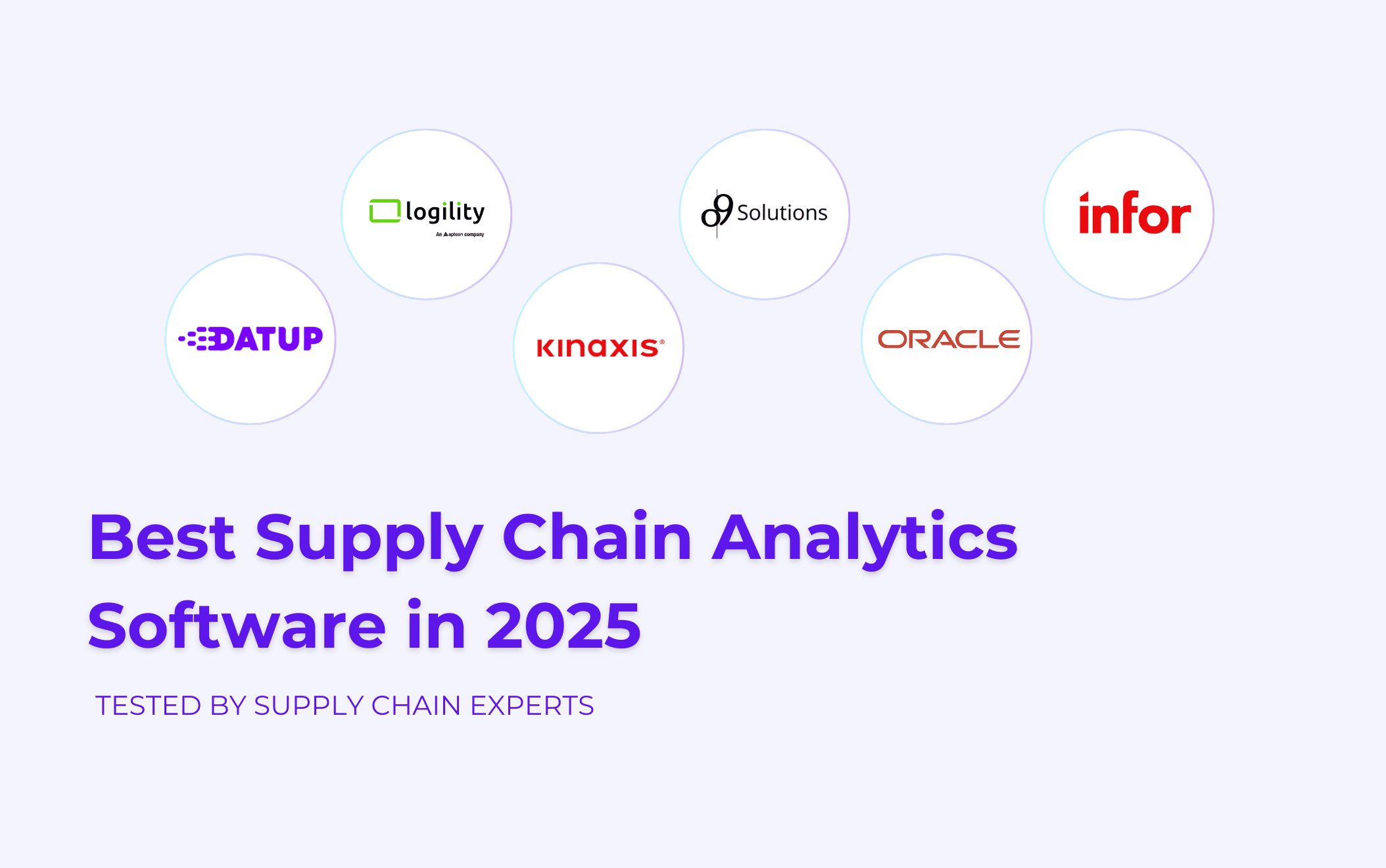The best demand planning and forecasting software in 2026 are: Datup, o9Solutions, IBM Analytics Planning, Board, Anaplan, Relex, and Kinaxis Maestro.
However, depending on your company type and specific needs, one may be more suitable than another.
Therefore, we are going to analyze 7 demand planning tools, so you can make the best decision.
Best Demand Planning Software in 2026 Comparison Shortlist
What are the key considerations for selecting a demand planning tool?

After speaking with dozens of supply chain teams, we realized that when selecting demand planning software, you should consider these key criteria:
- Analytical capabilities: Look for a solution that offers predictive analytics to anticipate the future, not just historical data.
- AI models: Forecasts are now much more accurate if they include machine learning and artificial intelligence; avoid simple averages and descriptive statistics.
Today, there are prescriptive models that help you plan demand with greater precision. - Data integration: Ensure it can integrate multiple data sources (ERP, sales, marketing, and external variables) for an aligned global vision.
- Implementation time and ease: Evaluate the time and effort required to implement the solution; many solutions have a very long implementation time.
- Support: Having good support and a dedicated team to accompany you is important because the business is always evolving, and your analysis should also transform.
- New product handling: Verify if the solution can forecast demand for new products based on historical data of similar products.
- Pricing model: Check if they charge per user or by other criteria, looking for flexibility and scalability.
1. Datup AI-Powered demand planning and forecasting software: our choice for 2026
Datup is one of the best ai-powered demand planning software solutions available today. If your company are looking to manage demand forecasting, purchasing and inventory management and replenishment and portfolio analysis, Datup is the demand planning solution you need.
Datup allows supply chain teams to forecast their demand and optimize their inventories using AI and Deep Learning, integrating with their historical data, ERP, WMS, TMS, and any data source to generate predictive demand forecast scenarios with an average accuracy of over 95%.
The speed of implementation is one of the most differentials of Datup AI, with an average of only five weeks (other solutions can take months).
So, if you’re looking for fast results and faster return on your investment and time, Datup can be a good alternative.
The platform integrates securely with the client’s data, according to ISO 27001, processing it in the cloud and generating dashboards that drive strategic decision-making on the supply chain.

Datup consolidates your historical data and external variables such as weather and inflation that impact demand, processes it with Artificial Intelligence, and suggests scenarios so that you and your team can make better decisions.
Teams using Datup reduce forecast errors by 15% to 30% and decrease their inventory levels by 5% to 25%.

Furthermore, Datup also has an AI assistant, imagine ChatGPT but specialized in the supply chain (demand planning, portfolio, inventory) specific to each company.
This assistant allows for detailed queries, ensuring at all times the privacy and security of the client’s information.
Datup’s solutions for supply chain teams include:
- Demand planning software or demand forecasting tool
- Portfolio Optimization Software (ABC Analysis)
- Sales and Operation Planning Software (S&OP)
- Inventory management software
- Inventory Replenishment Software
- Inventory Distribution Software
- AI for Supply Chain Management
Features and Pros of Datup
- Demand forecasts with scenarios: Datup delivers dynamic forecast scenarios (both up and down), not just a fixed number, allowing the client to make better decisions. Other software provides only a static number and lacks machine learning capabilities.
- Collaborative demand planning: Allows creating collaborative forecasts with the commercial and marketing team for joint sales and operations planning.
- Easily integrates data from multiple sources: (ERP, CRM, external data) to have more accurate forecasts and a centralized source of truth.
Others are limited to ERP data only. - Easy to use for analysts and managers thanks to its user-friendly interface that delivers a ready-to-use report with different graphs, filter options, and various business questions and answers.
- Filters throughout the report:Supply chain planning questions are answered with specific searches through filters th
- Customization and parameterization based on business rules:
Such as defining safety stocks, capacities, inventory policies, and commercial agreements, to adapt to the specific needs of each company. - Demand forecasting for new products:Can forecast for new products without history, using data from similar products.
This is not allowed by traditional ERPs. - Implementation in an average of 5 weeks: One of the fastest in the market.
ERPs and other systems take months or even years to implement. - More flexible and accessible pricing model:Charging a base fee regardless of the number of users.Others charge per user, becoming very expensive.
- Dedicated Customer Success team: To continuously accompany the client, at no extra cost with 8×5 remote support and training included in the subscription for new users. Other tools charge separately for training and support.at allow you to segment by location, product, category, date, brand.
Disadvantages and cons
- Like other platforms, it requires internet connectivity to function.
- If the company doesn’t have an ERP and more than a year of consolidated historical data, they can’t work with Datup, as it requires prior information to train the model.
Implementation
- It’s a SaaS (Software as a Service), requiring no servers or infrastructure from the client.
Only access to databases is needed. - It requires a minimum of 2 years of historical data in the client’s ERP to make 1-year forecasts.
- The implementation is fast, taking weeks instead of months.
Datup handles the integration. - It has a dedicated customer success team to support the client.
Is Datup the best demand planning and forecasting software for your company?
Datup is ideal fo these use cases:
- Businesses with a structured ERP system, containing a minimum of 2 years of historical data.
- Organizations wanting to perform advanced predictive and prescriptive analytics, beyond basic descriptive reports.
- Companies needing a centralized source of truth with data from multiple systems.
- Organizations that value rapid implementation and customized dashboards: With an average implementation time of 5 weeks, Datup connects to your data, processes it in the cloud, and provides dashboards tailored to your needs.
2. o9 Solutions Demand Forecasting Software
o9Solutions has a demand planning module that is well-known in the business sector.
They highlight its use of AI for forecasting and end-to-end planning, which includes collaborative planning and reliable scenario prediction.
Users have mentioned that it's a highly customizable and comprehensive platform for supply chain management, as you can not only plan demand, but also do so collaboratively with other teams.
One of the things users mention most is that it has a super-friendly and easy-to-use interface, both on the web and on mobile.
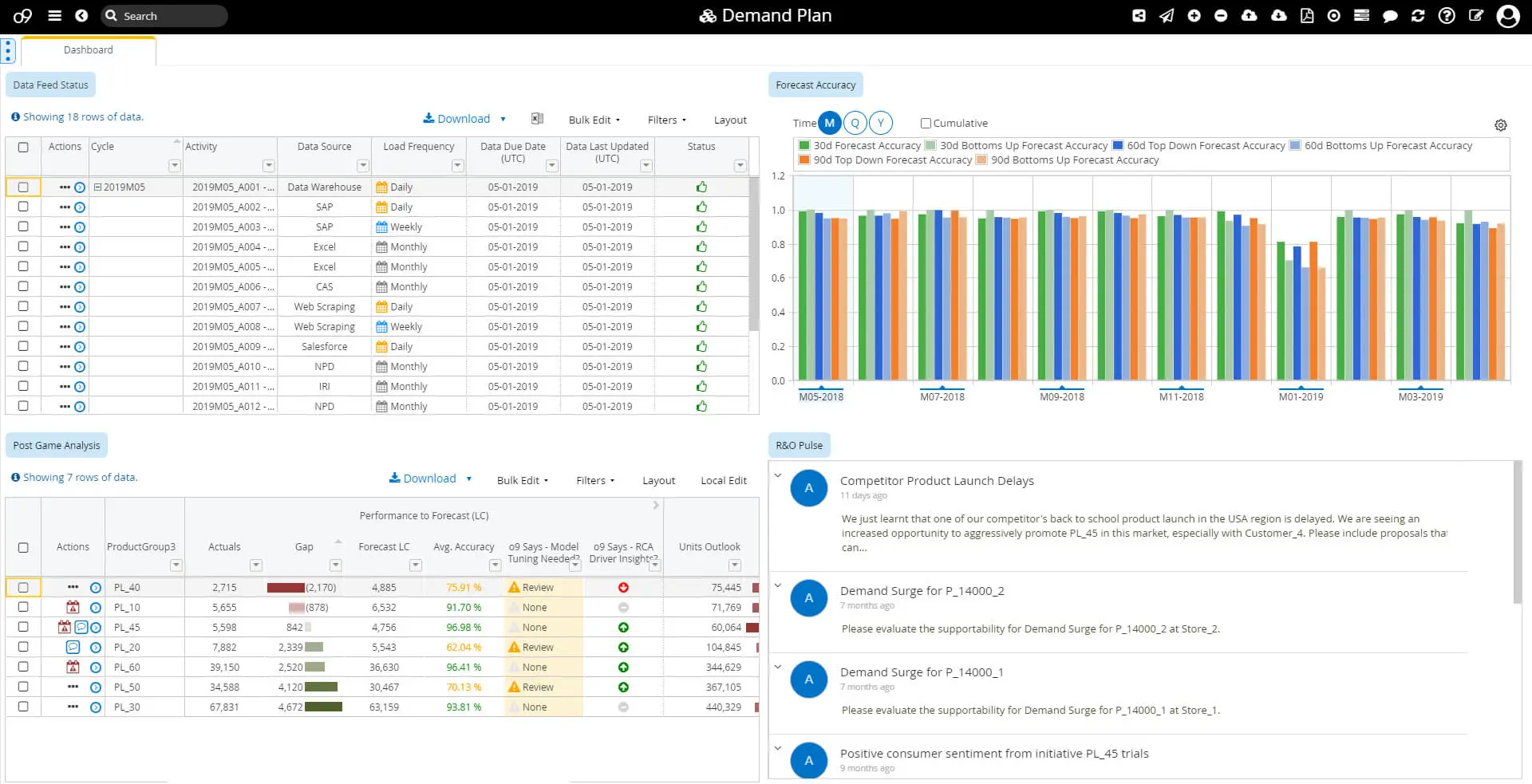
Advantages of o9Solutions
- Demand forecasts with AI.
- It's a highly customizable.
- It unifies all supply chain management data in one place to collaborate with other teams (S&OP).
- Hypothetical simulations.
- Focused in enterprise and complex operations.
Cons and limitations
- The first implementation can be difficult as it demands data quality and is usually a process that takes a lot of time and resources.
- It is a tool designed for large companies, so its cost may be a limitation for medium and small companies.
- Like most advanced tools on the market, it can have a considerable learning curve at first.
- o9 Solutions does not have a free trial, so if you want to see it work with your data, you will have to purchase it.
o9Solutions reviews and opinions
The average rating for o9 Solutions Demand Planning Software is between 4.6 and 4.8 out of 5, depending on the platform:
G2 Opinion (2024)
“Cost,Customization limitaion,Performance Issues, In some cases experience performance issues such as slow loading times or system crashes, particularly when working with large datasets or complex analyses.” Customer of o9Solutions, 2024.
G2 Opinion (2025)
“o9 demonstrated a strong customer focus and extensive industry expertise. The implementation was agile, with a strong adoption strategy and rapid go-live. The platform is highly adaptable, easy for teams to use, and allows for inventory reduction and increased service levels. It is a fundamental solution for any organization with complex operations.” Cliente de o9Solutions, 2025.
Pricing
Prices are not standard. o9Solutions users have commented that its price is medium to high.
3. IBM Planning Analytics
IBM Planning Analytics is a tool designed for business planning, focusing on financial planning. Designed for multiple teams, one of its notable features is its AI technology for forecasting hypothetical scenarios.
It has dedicated modules for daily operations, where demand planning is performed. It also features a user-friendly interface for rapid adoption.

Advantages of IBM
- Scalability: Covers all stages of the analytics lifecycle, from planning to reporting, allowing large-scale implementations across multiple locations.
- Easy integration: Easily integrates with ERP, BI, and other business solutions, including native Excel integration, ensuring a centralized data source.
- S&OP collaborative module: Includes an integral Sales & Operations Planning module, facilitating planning and coordination between sales and operations.
- Adaptability to the business model: Offers both SaaS and on-premise options, allowing companies to choose the configuration that best suits their needs.
- Focus on finance department: TM1 allows companies to extract financial numbers into an Excel spreadsheet for reporting, analysis, and forecasting.
- Support and training programs: Offers intensive training programs, ensuring users can maximize the tool’s performance and efficiency.
“PA provides best in class flexibility for business modeling. It provides users a flexible way to interact with and change their data in real time at scale.” IBM Planning Analytics Customer, 2022
Main disadvantages:
- Cost: It's expensive for smaller companies and hinders adoption and testing for new users due to IBM’s payment strategy.
- User Interface and Rule Writing: The user interface still needs significant improvements and the simplification of rule writing is not sufficient.
- Speed and Performance Issues: The system can be extremely slow
- w, especially when used alongside other tools from other companies at the same time.
- Learning curve: Requires intensive and adequate training, which can be a barrier for new users and adoption.
- Updates and User Focus: TM1 is aging and updates don’t come fast enough, leaving business users feeling like second-class citizens.
“TM1 provides an integrated tool allowing business to pull financial numbers into an excel spreadsheet that can be used for reporting, analysis and forecasting.” IBM Planning Analytics customer, 2022.
Is IBM Planning Analytics the best demand planning software for your company?
IBM Planning Analytics can be the ideal software if you are a company with complex business planning and performance management needs. This software is especially beneficial for organizations that require:
- Complete functionality and scalability at all stages of the analytics lifecycle, from planning to reporting.
- Robust integration with ERP, BI and other business solutions, including native Excel integration.
- Advanced technology based on TM1, providing advanced processing and predictive analysis capabilities.
- Adaptable business model with both SaaS and on-premise options to choose the configuration that best suits specific needs.
- Global support and training with intensive and detailed programs to maximize tool performance and efficiency.
To take full advantage of its advanced features, you need:
- Specialized technical teams.
- Resources to invest in training and maintenance.
However, keep in mind that:
- Very high cost: Mainly accessible to large companies.
- Steep learning curve: Requires intensive and adequate training.
- Complicated user interface: May be less intuitive compared to more modern solutions.
- Speed issues: Some users report slowness, especially when used with other similar tools.
- Implementation time: Can be long depending on project complexity and required customization.
4. Board Demand Planning Software
Board is a demand planning tool focused on forecasting and inventory planning. This software centralizes all supply chain data in one single platform, to improve decision-making from all angles.
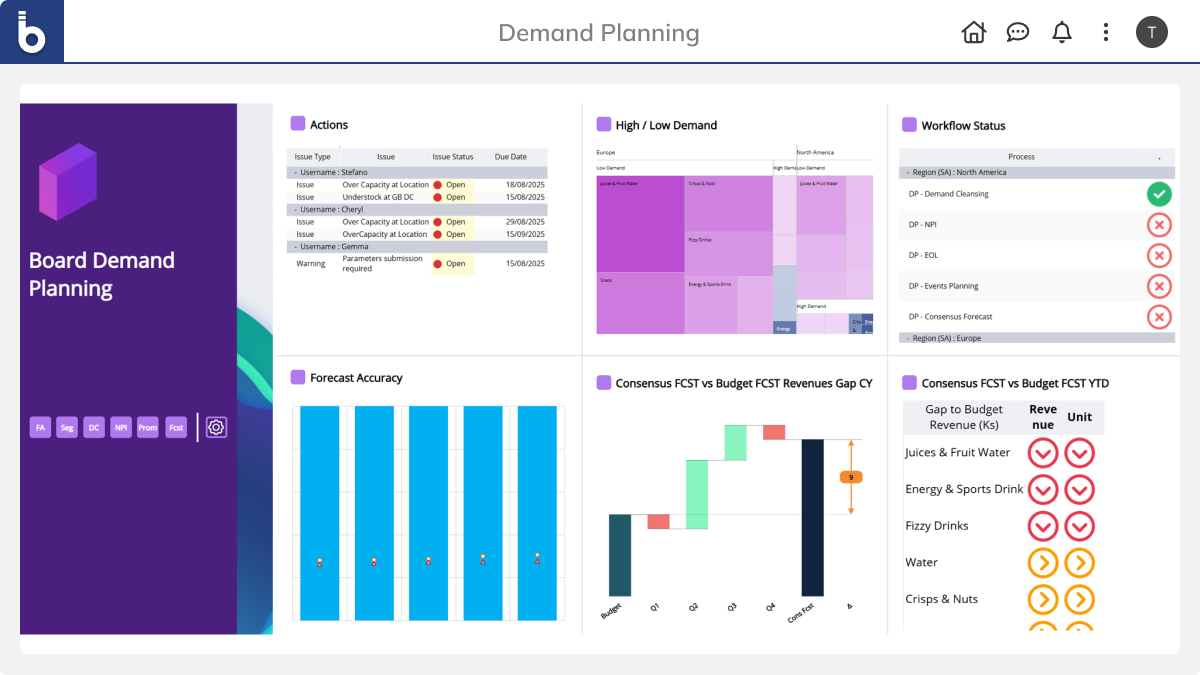
Advantages of Board:
- Centralized data: Board pulls all your data into one location.
This eliminates the information lost in others documents and make an unique source of truth. - Intuitive, and interactive dashboards: Its UI is clean and the dashboards are easy to read. This allows for a quick high-level overview or deep dives into specific details.
- Flexible configuration: The modules are customizable. This means the software can be adapted to the processes of your company, rather than forcing the company to adapt to the software.
- Team collaboration: It was designed to be used by multiple teams at the same time, which helps in better collaborative decision making.
- Granular permissions: The tool provides tight control over user access, making it easy to manage who can view or edit sensitive information.
- Scalability: It's built to scale. As a business grows or adds complexity, the system can handle the increased load without issues.
Cons of Board:
- It'll hit your wallet hard. Smaller outfits might find the price tag a bit much to swallow.
- There's a learning curve to deal with. Because it's packed with capabilities, your crew's gonna need some time to really get the hang of it. Odds are you'll have to put money into proper training sessions.
- You want specialists on deck. To squeeze every bit of value from it, having someone like a data analyst or engineer around really helps.
Reviews Board Demand Planning Software
The average review of Board Demand Planning Software on different websites is quite positive, generally being above 4 out of 5 stars on most sites.
Capterra Opinion 2025
"We brought in Board to manage inventory projections and replace the Excel spreadsheets we used before. The process, which used to take hours, is now completed in minutes, and updates are much simpler. The software's flexibility continues to surprise me because almost every time I ask, 'Can Board do this?' the answer is yes. I'm very satisfied with the product after more than two years of use. I recommend it for companies looking for efficiency and clarity in presenting their data."
Who's it actually for?
Board works best for mid-sized and larger companies, particularly if you're juggling complicated stuff - tons of products, multiple locations, different markets. It's a solid pick if you want to tighten up how you plan things and already have folks on staff who dig working with numbers and coordinating together. You'll also get a lot out of it if you've got custom-built systems or need to tweak the software quite a bit to match how you actually operate.
What is the price?
There's no set pricing they advertise publicly - it shifts based on what you're after and how big your operation is. According to reviews websites it can kick off around 15 bucks per user monthly for bare-bones versions, and climb up to 14 grand a year or beyond for bigger outfits with the full setup.
Your best bet is reaching out for a direct quote, since it swings pretty widely depending on how many people will use it and how extensive your project gets.
5. Anaplan
Anaplan is a cloud-based enterprise performance management (EPM) and planning platform that uses its patented Hyperblock technology to contextualize real-time performance and forecast future outcomes for faster and more confident decision-making. It enables connected strategy and planning across your enterprise to drive your business forward.

Main features
- Connected Planning: Allows users to plan seamlessly across different use cases such as finance, human resources, supply chain, etc.
- Native SAP integration that updates in real-time.
- Excellent planning tool for hypothetical scenarios.
- Easy-to-use interface combined with modeling capability.
In the words of their customers:
“I love Anaplan's flexibility and ease of use, especially its cloud-based, low-code platform that allows for intuitive navigation. The customer support is fantastic and responsive. ” Anaplan customer, 2025
“Anaplan is extremely flexible in solutioning, provides a great stream-lined connection between calculations and reporting, and is highly auditable.
Anaplan is also very scalable within a business, and the extremely powerful calculation engine provides ability to connect and aggregate data from various sources within one dynamic model.” Anaplan current customer, 2025.
Main disadvantages
- Sometimes specific reporting or graphing functionalities are missing in Anaplan’s new user experience.
- Limited integration capabilities.
- Can be slow, especially if you’re working with a lot of data at once.
- According to some of its users, the user interface needs improvement, especially when working with many products in a table.
- High cost, not applicable for small and medium-sized businesses.
- Steep learning curve, requires training and familiarization.
- Implementation time can be long, especially for highly customized configurations.
In the words of their customers:
“Anaplan does not integrate seamlessly with third party platforms given its limited API. Therefore, it is difficult to sync data between Anaplan and our Snowflake data warehouse in real-time. However, we are able to schedule data syncs between the two platforms on a predefined cadence.” Anaplan current user, 2025.
Is Anaplan the best demand planning software for your company?
Anaplan can be the best solution if you are looking for a cloud-based enterprise performance management (EPM) platform with advanced modeling and connected planning capabilities, especially for companies that:
- Need connected planning across different areas of the business.
- Require native integration with SAP and other management tools.
- Want to analyze hypothetical scenarios and their impact on business KPIs.
- Need highly customizable and scalable tools to meet specific needs.
However, to fully leverage its advanced features, you’ll need specialized technical teams and resources to invest in training and maintenance.
Keep in mind:
- The cost is high, which may not be suitable for small and medium-sized businesses.
- The learning curve is steep and requires extensive training.
- Implementation time can be long, especially for highly customized setups.
- There may be limitations in some specific reporting or charting features.
- Performance may slow down when working with large volumes of data simultaneously.
6. Relex
Relex focuses primarily on helping consumer goods and retail brands plan their supply chains using machine learning to forecast demand for products, stores, and channels.

Key features
- Machine learning: Uses machine learning to improve forecast accuracy. It excels at predicting future demand and can handle vast amounts of data with ease.
- Comprehensive optimization: Elevates key retail processes by optimizing supply chains, demand forecasting, promotions, space management, and workforce scheduling.
- Gartner Certification: Recognized in Gartner’s quadrant, reinforcing its quality and effectiveness.
- Multi-device Compatibility: Adapts to any device, allowing access and management from anywhere.
Opinions by Relex´s customers:
“Relex is always striving for improvement making the tool even more powerful. The ease of upgrading or adding moduals means we can always have the most up to date functionality. With buisiness rules we can make changes ourselfs if we have unique situations we need to solve for.” – Relex Customer, 2022
Main disadvantages of Relex:
- Problems with shipping caps: It has trouble handling limits on how much stuff you can send in one go, which is a pretty big deal. A lot of the features don't really work right when you hit those limits.
- Manual data entry: The interface for putting in data by hand feels pretty old and it's easy to mess things up.
- No free trial: Relex doesn't have a free version or trial period, so you can't really test it out before committing to buy.
“The manual data import tool is horrible and has a design that is ten years old. It is tough to use and picky, making mistakes simple. The execution of space and floor, as well as continuous service, have proven difficult.” Relex customer, 2022.
“The tool to manually import data is terrible - design taken from 10 years ago. It's not user friendly at all and it's finicky - easy to make mistakes.” Relex customer, 2022.
Is Relex the demand planning tool for your company?
Relex might be the perfect fit if you're after a complete platform for retail and consumer goods that handles the whole supply chain planning thing, especially if:
- You need to manage everything from forecasting demand all the way to what's happening in stores and scheduling your team.
- You're looking for smart optimization when it comes to pricing, promos, product mix, and store layouts.
- You want to connect your supply chain planning with your S&OP and S&OE processes.
- You need something that covers both the big-picture strategic stuff and the day-to-day execution across all your sales channels.
However, keep in mind:
- The initial cost is high, which may not be suitable for growing companies seeking a scalable solution.
- Implementation can be lengthy and complex due to the broad range of features.
- There are reported limitations in manual data entry and handling of transportation capacity constraints.
- The learning curve can be steep.
- There is no trial version available to fully evaluate its capabilities before purchasing.
7. Kinaxis Maestro
Kinaxis gives you a complete solution for planning out demand, cutting down on uncertainty and making your forecasts way more accurate. From one platform, it boosts your forecasting by pulling in data from everyone involved: sales, marketing, finance, customers, and suppliers.

Key features and advantages of Kinaxis:
- AI capabilities: Automates and optimizes forecasts with machine learning and demand sensing capabilities.
- End-to-End Supply Chain Planning: Includes features for order tracking, S&OP (Sales and Operations Planning), transportation, and returns management.
- “What If” Scenario Evaluation: Allows you to assess the impact of changes in pricing or demand before implementing them.
- Supplier Performance Analysis: Offers advanced tools to analyze supplier performance.
- Gartner Certification: Certified by Gartner and listed in its 2024 quadrant, confirming its quality and effectiveness.
- Order Tracking and S&OP: Includes functionalities for order tracking, S&OP, transportation, and returns.
- Flexible Implementation: Provides options for both cloud and on-premise deployment.
According to its customers:
“What I like about Kinaxis is its real-time analytics, great scenario planning, and collaborative workspace. It's also adaptable to different business needs and offers industry-specific solutions.” Kinaxis customer, 2024.
"A good one for demand planning, and forecasting, which helps in improvising the supply and demand curves. Overall it's very good software for supply chain, it provides the required agility to the industry, and that's how it helps you to stay ahead of your competitors." Kinaxis customer, 2022.
Main disadvantages
- Pricey: It can get really expensive, depending on how many people are using it and which features you turn on.
- Clunky data import: The tool for uploading data manually looks pretty dated and isn't easy to use, so it's easy to screw things up when you're bringing stuff in.
- Reporting capabilities: Reports could be more visual, and better “control towers” could be implemented to highlight key insights or actions for users. There is also room to improve the understanding and collaboration with AI logic.
According to its customers:
“It is slow ....sometimes it take too long to process !!
A little bad user experience!!
Its complicated to understand first....” Kinaxis customer, 2022.
“There are a few things that I dislike like it's not a user-friendly tool, secondly, you will only get to know more if you are in the industry, people outside PMO don't know much about it” Kinaxis customer, 2022.
What is the price of Kinaxis?
The price of Kinaxis Maestro depends on the number of users and activated modules, with an estimated range between $50,000 and $100,000 USD for a full implementation. According to Capterra, prices start from 30,000 CAD.
Is Kinaxis the best demand planning software for your company?
Kinaxis might be the perfect fit if you're after a complete platform for planning and managing your supply chain that works across different industries, especially if:
- You need to run "What If" scenarios to see how changes in pricing or demand would play out.
- You want solid tools for checking how your suppliers are doing and working better together.
- You like having options for how you set things up - whether that's in the cloud or on your own servers.
- You need something that covers the whole deal, from tracking orders to S&OP, shipping, and handling returns.
- You care about having a platform that Gartner backs, with AI and machine learning built in.
However, keep in mind:
- The cost can be high, with estimates ranging from 30,000 CAD to 100,000 USD for a full implementation.
- The learning curve can be steep, particularly for users outside of project management areas.
- Some users report inconsistencies with automatic report generation and occasional system slowdowns.
- Full implementation and utilization of the platform may require additional consulting services.
How do you know if your company needs demand planning software?
- Spend more time calculating in spreadsheets than making decisions.
- Have poor product availability.
- Forecasting accuracy is limited by a large number of SKUs or points of sale.
- Month after month, they have excess inventory that cannot reduce.
Conclusion
In summary, the choice of the best demand planning solution depends on the specific needs, size, and industry of each company. Here are our one-line conclusions for each solution:
- Datup is the best solution for supply chain teams that value precision, ease of use, and fast implementation.
- o9Solutions is one of the best options for enterprise companies with complex operations.
- IBM Planning Analytics might be just what you need if your company deals with complicated business planning and needs to keep tabs on performance.
- Board is an ideal software for companies looking to plan better and react quickly to change.
- Anaplan is excellent for companies needing connected planning across different business areas and value the ability to analyze hypothetical scenarios.
- Relex is ideal for retail and consumer goods companies that need to manage everything from demand planning to in-store execution with advanced optimization.
- Kinaxis is best for organizations requiring detailed “What If” scenario analysis and advanced tools for supplier performance analysis, with flexible implementation options.



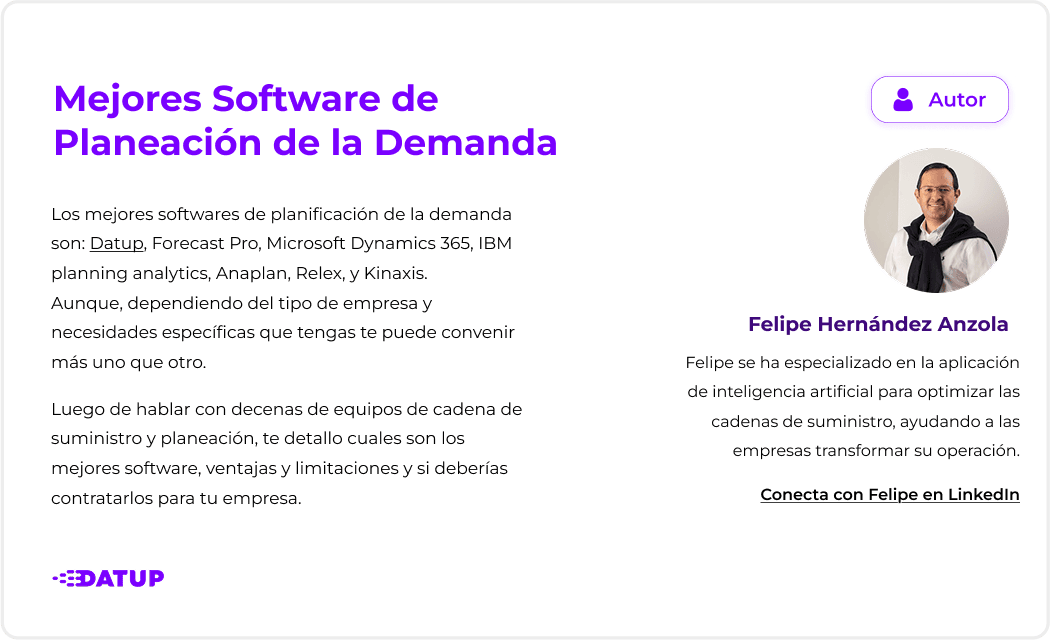
%20Software%20for%202025%20(3).png)